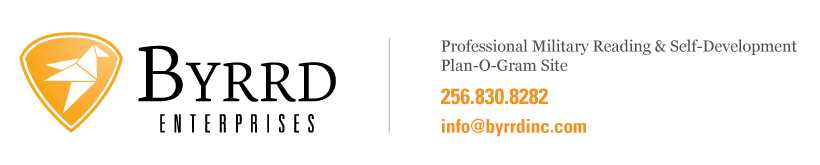How do I open Plan-O-Grams?
Plan-O-Gram files are provided in PDF and/or Excel format. When you click on a link to download POG files, you should be presented with the choice to Open or Save the document. You may open the document and print it off, or choose to save it to your computer for later use. Your current POG files will always be available from this website, so you can come back to retrieve the files again at any time.
If you want to force the browser to save the file, right-click the link and choose “save target as” or similar depending on which browser you are using.
If you are having trouble opening PDFs, the Adobe Reader software is available as a free download.